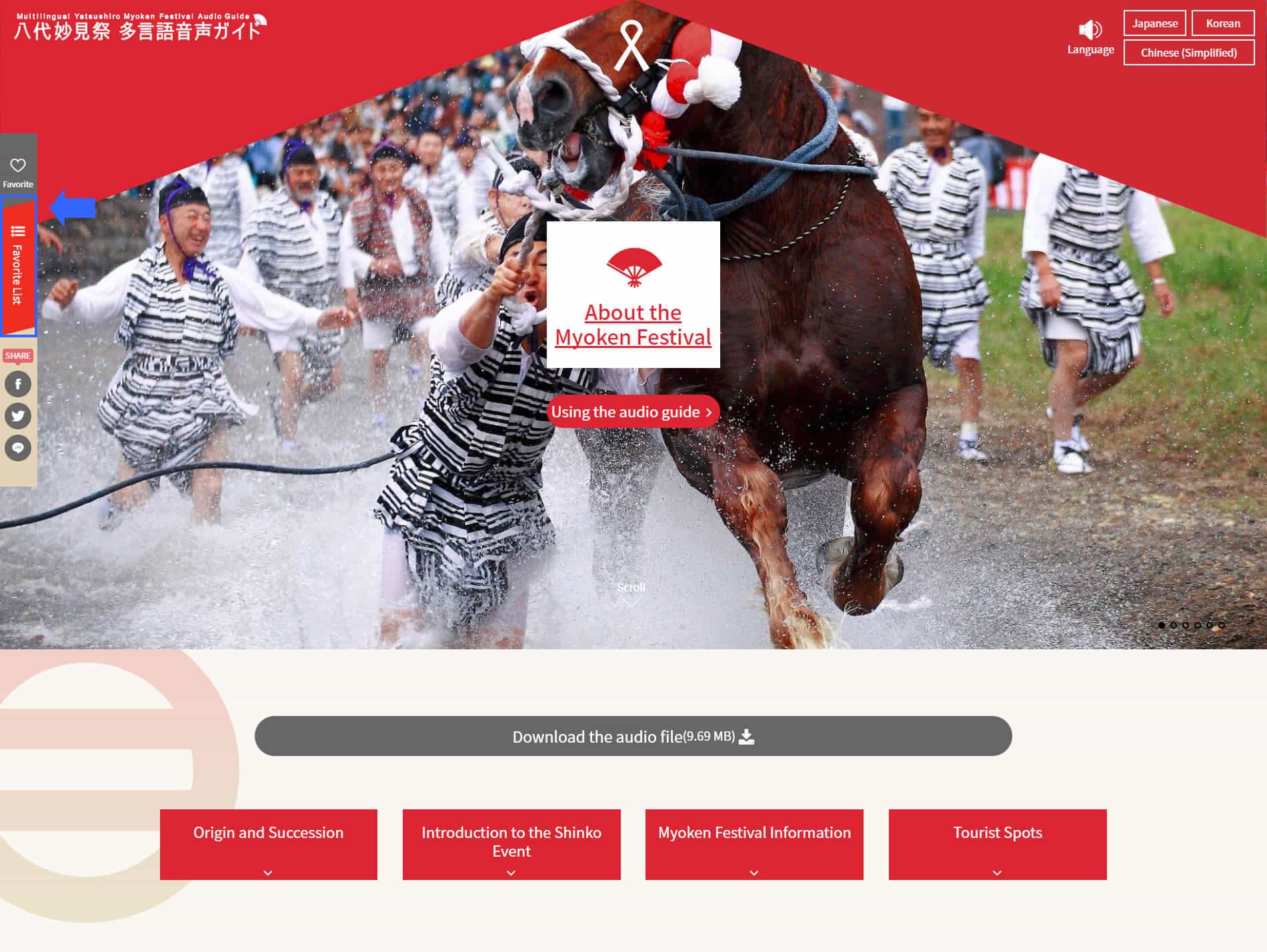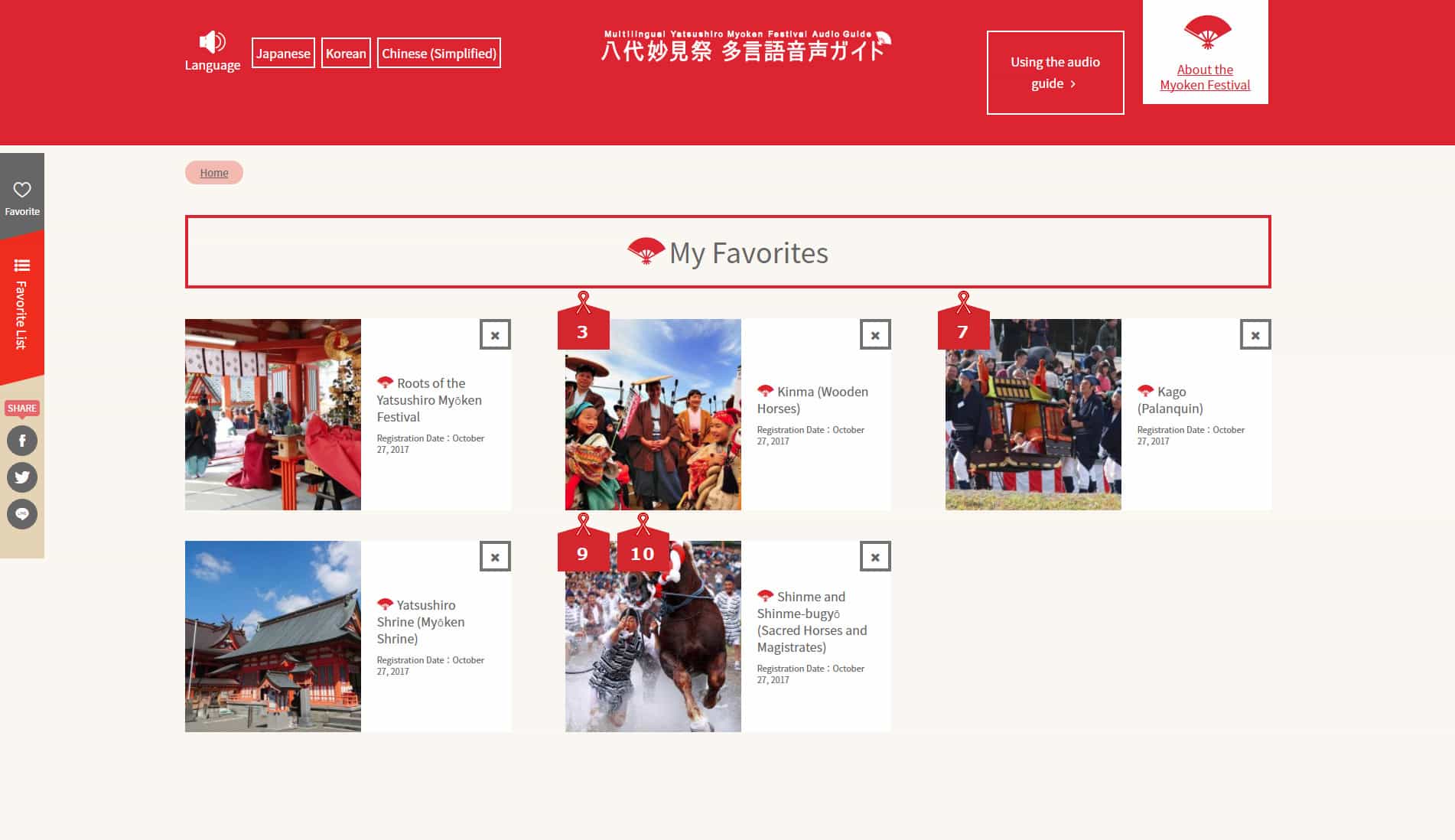- Home
- Using the audio guide
Using the audio guide
Downloading the audio files allows you to use the guide without WiFi. Furthermore, logging your favorite contents allows you to view them later in the "favorites" page.
-
Downloading the audio files
PC, Tablet, and Smartphone Users
"Clicking or tapping on the "Download the audio file" button will start the download.
*The download method will vary depending on your OS and browser.
There is a "Download all audio files" option for convenience.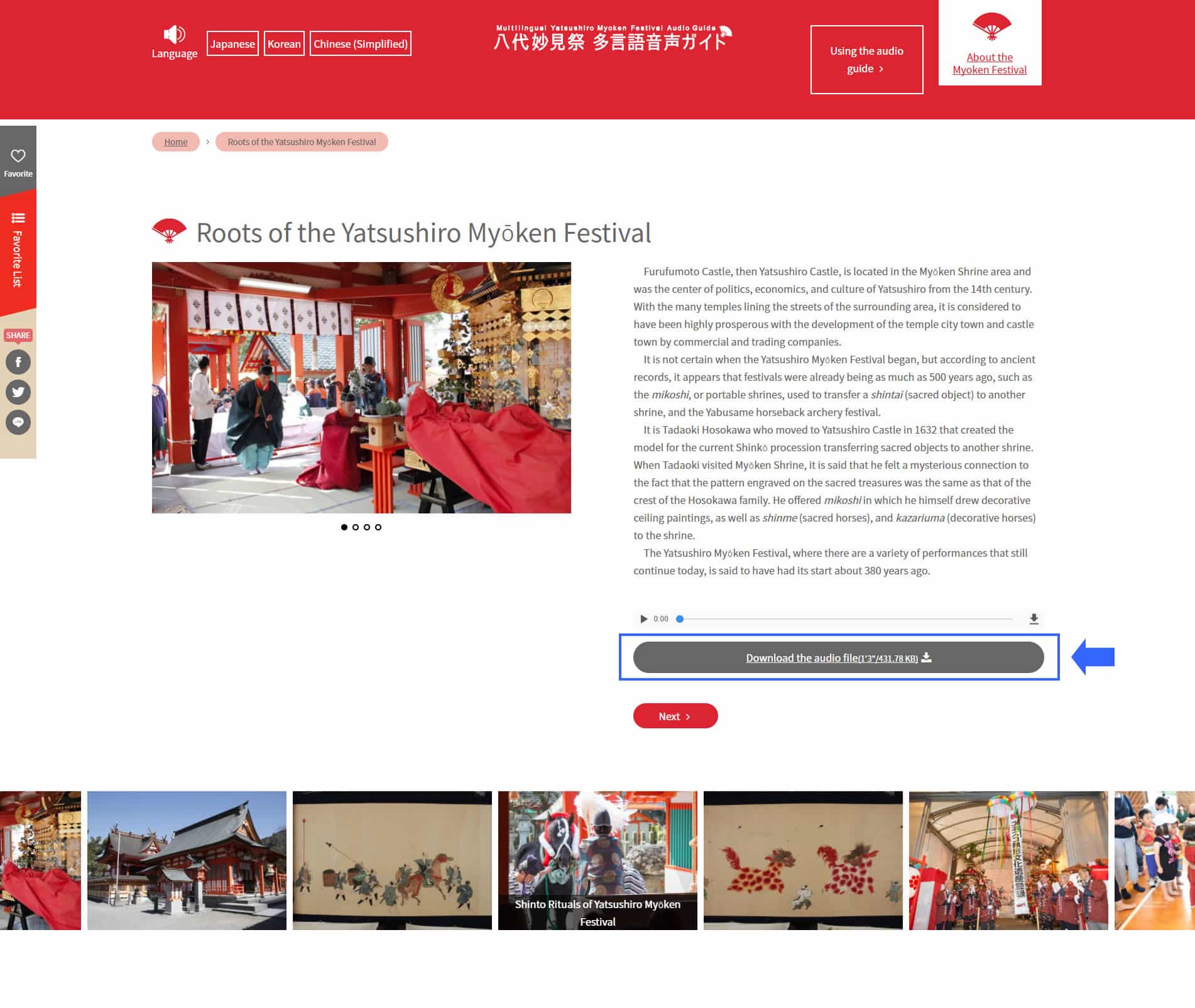
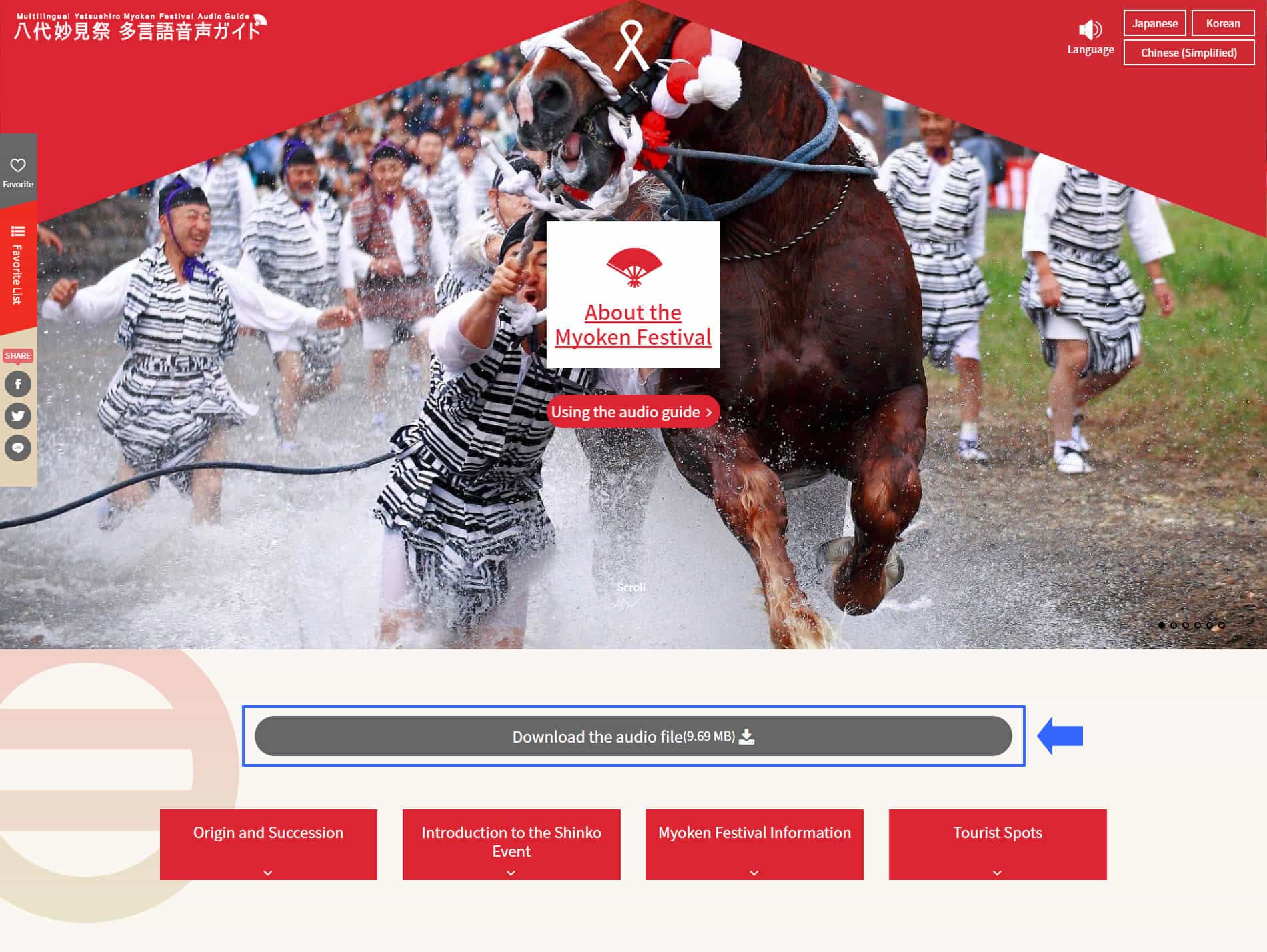
-
Users of the App
The app is free. When the app is started, a "Download the audio file?" button. Tap "Yes" to start the download.
*Please be patient, as the download may take some time depending on your connection.
-
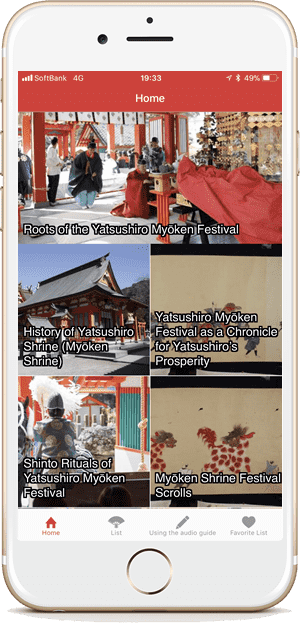
-
-
The app is free.
Supports OS Android 4.4 and above; iOS 10 and above


-
The app is free.
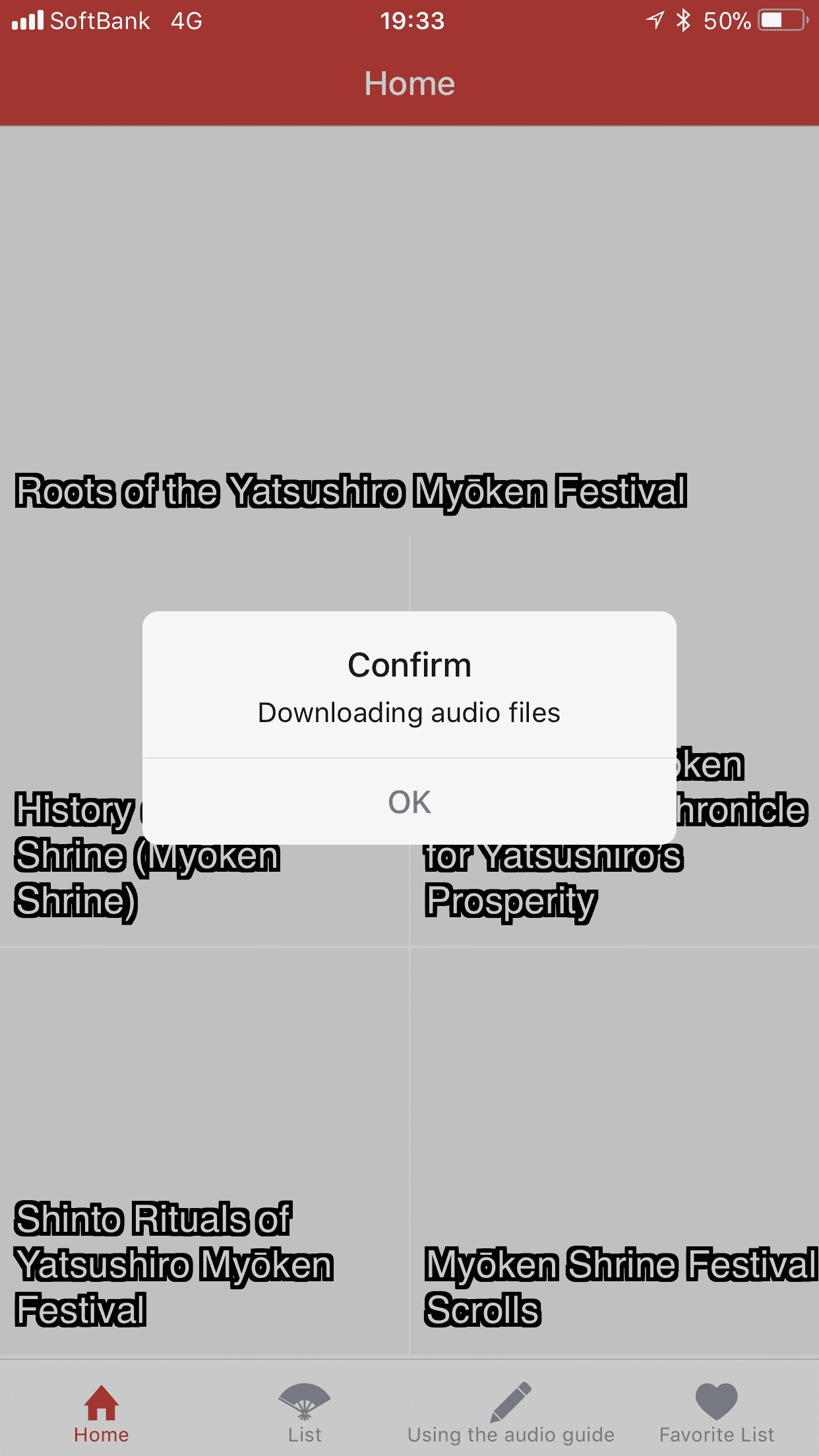
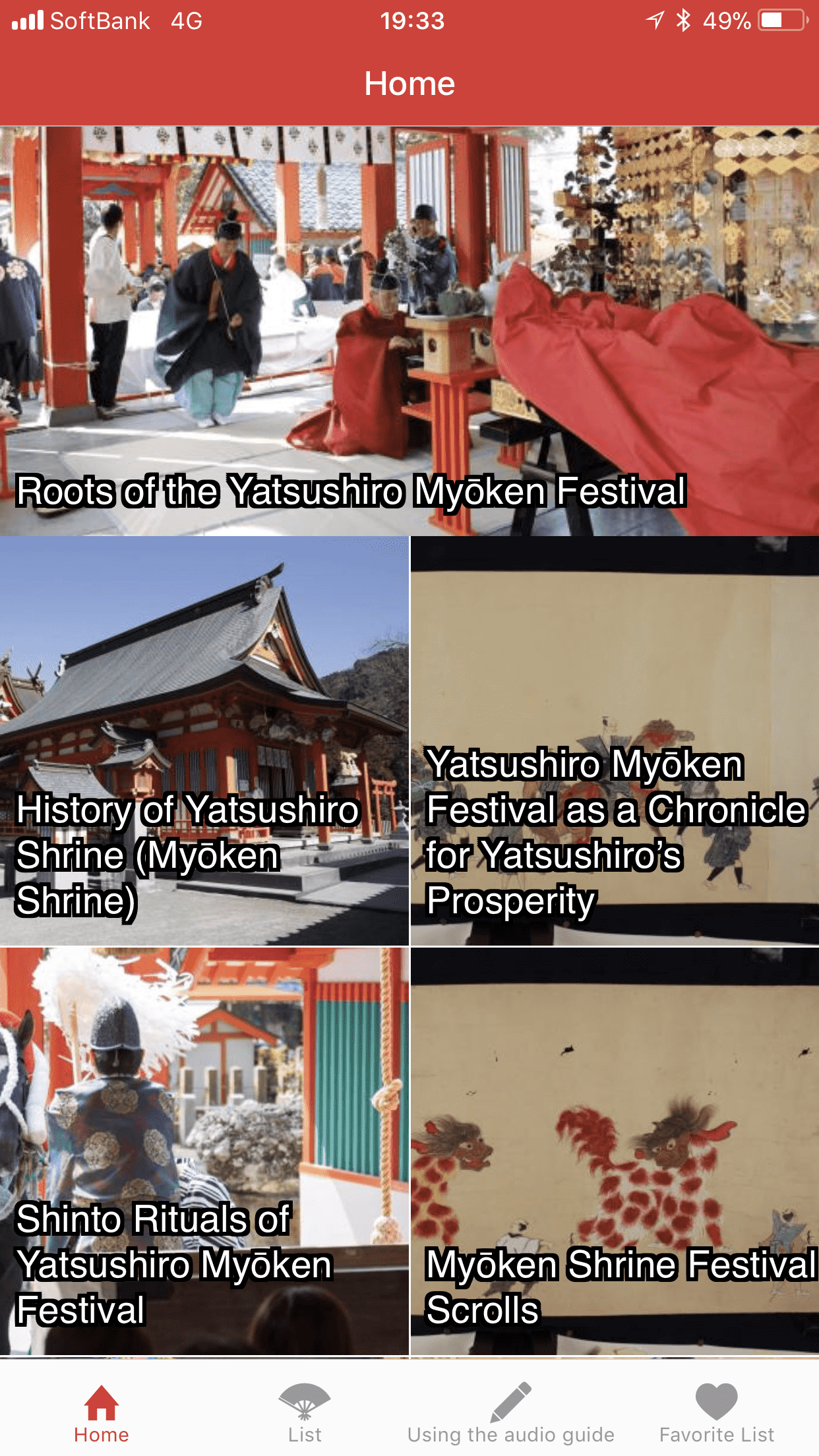
-
-
About the "favorites" feature
The "favorites" feature allows you to save your favorite content and view them in a single list.